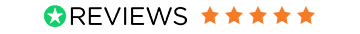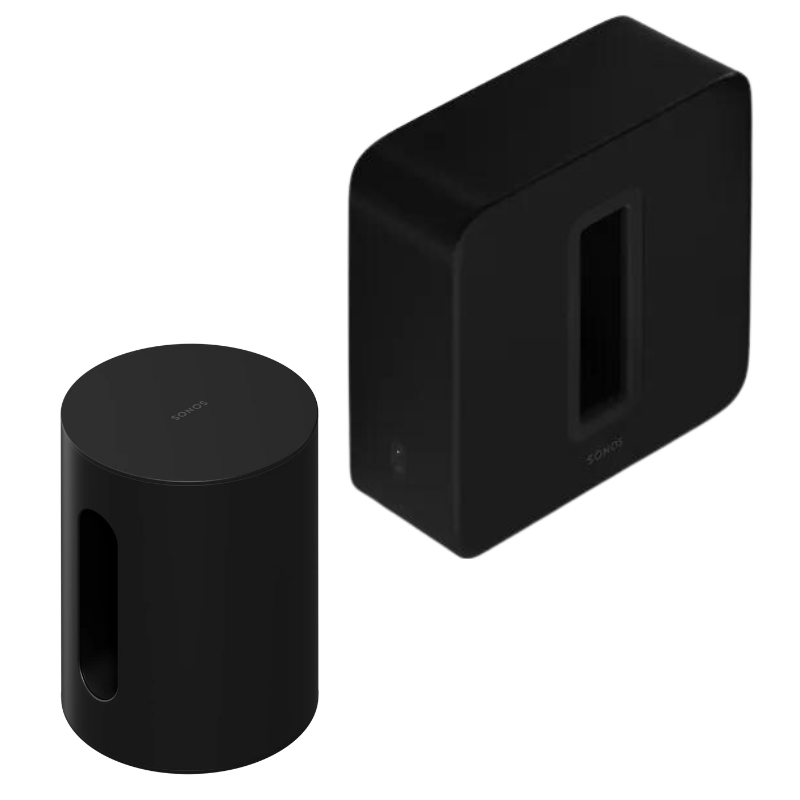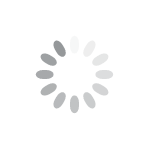Your Mini Basket
The Complete Beginners Guide To Sonos
New to Sonos? Let us explain exactly how it works

what is Sonos and how do Sonos speakers work?
Latest Update: 05/04/2023
You may have heard of Sonos Speakers, but are not sure what they are or how their products work. This is the perfect blog for you as we will explain step-by-step how they work, how to connect to Sonos speakers and give a brief overview of the Sonos range.
If you have questions along the way, feel free to give us a call on 0800 677 1100 or email info@smarthomesounds.co.uk and we'd be happy to help further.
|
Article Breakdown: |
|||||||||
|
Jump to product-specific information:
|
|||||||||
What is Sonos?
Sonos is the leading multi-room wireless speaker system that lets you listen to your music all around your home.
It offers a modern alternative to traditional HiFi systems that take up large amounts of space, can be fiddly to use and do not take advantage of today's offering.
If you are looking for the ability to get the music to multiple rooms or you are simply wanting the best sound with complete flexibility, then Sonos is the current market leader.
The range includes a small variety of speakers from compact to very powerful, each with their own purpose and suitability for each of your rooms.
Sonos is a fantastic home audio solution for those looking for a class-leading, convenient and affordable multi-room system that blends effortlessly into your space.
Combining usability, functionality and sound quality. Sonos has reimagined what's possible from a home audio system by no longer restricting you to one room or a messy network of cables.
With features like voice control and compatibility with popular streaming services, Sonos makes it easier to enjoy your favourite music, podcasts, and more with stunning sound quality.
With a wide range of products to choose from including soundbars, wireless speakers and subwoofers, you can create your own ecosystem that can be built on over time to take your listening experience even further.
Sounds tempting right? We also offer an extended 6-year warranty on all Sonos items, giving you an extra four years of protection and true peace of mind when you shop with us.
Let’s jump right in and explore how it all works.
How does Sonos work?
Sonos uses your WiFi to stream music from a growing list of more than 100 streaming services including all the popular ones like Spotify, Amazon Music and Apple Music but you can also stream free radio, podcasts or even audiobooks to your speaker.
Find your favourite music service on the full streaming service list.
 |
 |
All a Sonos system needs is mains power and a WiFi network or ethernet internet connection, and the rest is done via the free Sonos app on your phone, tablet or PC. Check out our Sonos S2 App User Guide.
There are no monthly fees, other than the monthly fee you may pay for your chosen music streaming service e.g. Spotify Premium.
If you have more than one speaker, you can group the same audio to all speakers at once, or you can choose to have each speaker playing something different, all from the palm of your hand. This is a big benefit of your speakers operating over WiFi.
As each speaker is given a room name, it’s also straightforward to know what you are controlling at any given time.
This means that you can be watching a movie on your Sonos Beam in the lounge and your other half can be listening to the radio in the kitchen at the same time.
WHAT ARE MY SPEAKER OPTIONS?
We cover the Sonos wireless speaker range in our video below:
How Easy Is it to set up Sonos?
Sonos speakers are nice and simple to get setup, you can be up and running in a few minutes.
The speakers run off your mains power, so the first thing you need to do is plug them into a power socket.
You'll then just need to download the Sonos S2 app from your app store.

The app will act as your remote control for your speaker, where you can play music, adjust volume, add your music service accounts and much more.
Read our Sonos S2 App User Guide >>
How to connect To A Sonos Speaker
The Sonos app takes you through the setup step-by-step and will ask you to connect wirelessly to your WiFi and enter your WiFi password. This is similar to how any other device in your home would connect like a laptop or mobile phone.
The set-up of a speaker takes about 5-10 minutes.
You’ll call your speaker a room name such as Dining Room and this will appear in the app under “Rooms”. You’ll do this for each Sonos speaker you have.
Once your Sonos system is created, you’ll be able to play the same music in every room, or each room can play their own music.
Read our full Sonos set up guide >>
Does Sonos support Bluetooth?
All Sonos speakers operate via WiFi but there are currently 5 options that support both WiFi & Bluetooth, namely the Move, Roam, Roam SL, Era 100 and Era 300
Sonos traditionally saved this connectivity option for their portable speakers that you might use out and about. In these scenarios, Bluetooth is the simplest and most convenient method of control away from the home.
However, in early 2023 Sonos incorporated Bluetooth connectivity with their Era smart speaker range in a bid to further advance the versatility and connectivity options of their latest development of home speakers.
When you're at home, WiFi is the better option for a variety of reasons such as not interrupting the music when you receive a notification, not being limited in range and not compressing the sound as much.
The Sonos Move, Roam, Roam SL, Era 100 & Era 300 can switch instantly from Bluetooth and WiFi and vice versa at the tap of a button.
 |
 |
What music services can I play on Sonos?
As mentioned earlier, Sonos supports more than 100 music streaming services from across the globe including popular ones like Spotify, Amazon Prime Music (included with any Prime subscription), Apple Music and many more.
View full list of streaming services supported by Sonos >>
The chances are if you have a music streaming subscription, it will be supported by Sonos.
Sonos is also starting to support native app control. This means you will be able to control your speakers by using the official music app of your selected services to control your music. This is great for those of you who already love your current music app and don't want to be bound by the Sonos app.
Currently, native app control works with Spotify, Tidal, Deezer and Audible with more planned over the next few years.
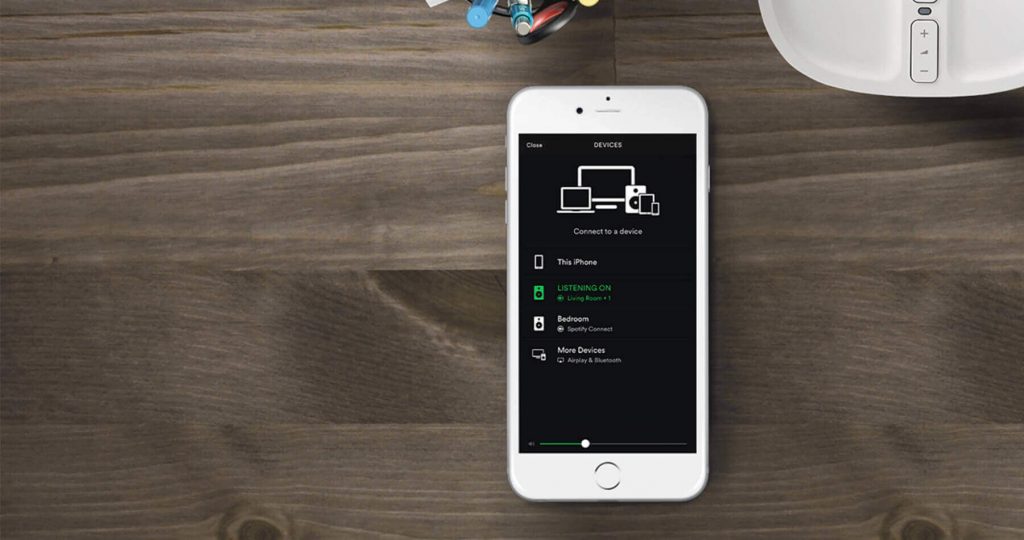
You can also stream any radio station using the built-in TuneIn radio app as well as import an iTunes library that you have at the moment.
Does Spatial Audio Work With Sonos?
Still in its infancy, spatial audio has been developed to redefine your listening experience with multi-dimensional immersive audio that places you at the centre of it all.
As of March 2023, Sonos announced that they will be supporting Apple Music’s Spatial Audio functionality. So, if you’re an Apple Music, Amazon Music, Deezer or Tidal subscriber you will be able to listen to Dolby Atmos spatial audio tracks with Sonos speakers if you’re using a Sonos Era 300, Sonos Arc or Sonos Beam (Gen 2).
We’re hoping other major streamers like Spotify follow suit and add this functionality in the future. However, we can’t guarantee it just yet.
Can I play my vinyl through Sonos?
Got a vinyl or CD collection? No problem, you can use certain Sonos products to integrate your existing HiFi with Sonos. Watch our video below for all of your available options and see how simple it is.
Find out more about using a turntable with Sonos >>
Sonos recently made it even easier to enjoy vinyl on Sonos with the introduction of their Sonos Era speakers. Following the introduction of the USB-C line-in port on both the Sonos Era 100 and Sonos Era 300, you can now connect to an external audio source like a turntable using the Sonos Line-In Adapter or Combo Adapter.
This is a quick and easy way to integrate your Hi-Fi system with Sonos and something fans of the brand have been calling out for.
Check out our range of popular Sonos Era Turntable Bundles with Sonos Line-In Adapters included below:
Sonos Era 100 & Pro-Ject T1 Phone SB Bundle >>
Sonos Era 300 & Pro-Ject T1 Phone SB Bundle >>
Sonos Era 100 & Rega Planar 1 Plus Bundle >>
Sonos Era 300 & Rega Planar 1 Plus Bundle >>
can you play tv audio through Sonos?
Yes! Sonos provides 3 dedicated solutions for TV audio. These are the Sonos Ray, Sonos Beam (Gen 2) and Sonos Arc. Check out our Sonos Soundbar playlist over on our YouTube channel.
The Sonos Ray is their most compact soundbar option that offers the perfect solution for smaller or secondary spaces within the home. At an affordable price of £279 the Ray delivers impressive performance for its form factor. However, it doesn’t support Dolby Atmos or Voice assistance which is something to bear in mind.
The Sonos Beam Gen 2 is Sonos’ class-leading compact soundbar that offers simulated Dolby Atmos sound. We recommend the Beam for small-medium sized rooms at £449.
If you’re looking for something extra special for your TV listening experience, then consider the Sonos Arc. The Arc offers cinema-quality sound with upward firing drivers for Dolby Atmos support and is ideal for larger sized rooms or TVs over 49 inches. The Sonos Arc is priced at £899.
Want to get more from your TV audio? Read our Sonos Soundbar Top Tips blog.
Similar to Sonos’ music speakers, you can group the TV audio to any other Sonos speakers you may have in your home too.
On each of these TV products, they have simple HDMI ARC/ eARC connections to your TV that are designed to work with almost all TV setups. eARC connection ensures Dolby Atmos passthrough, whereas with HDMI ARC this will depend on the TV model. The Sonos Ray is unique in this department though as it is only equipped with an optical connection for setup.
For convenience, Sonos does not provide a separate remote control - instead, you can pair your existing TV remote with the system for volume controls.
Read our Sonos Home Cinema: Complete Setup Guide >>
 |
 |
How do I control my Sonos speakers?
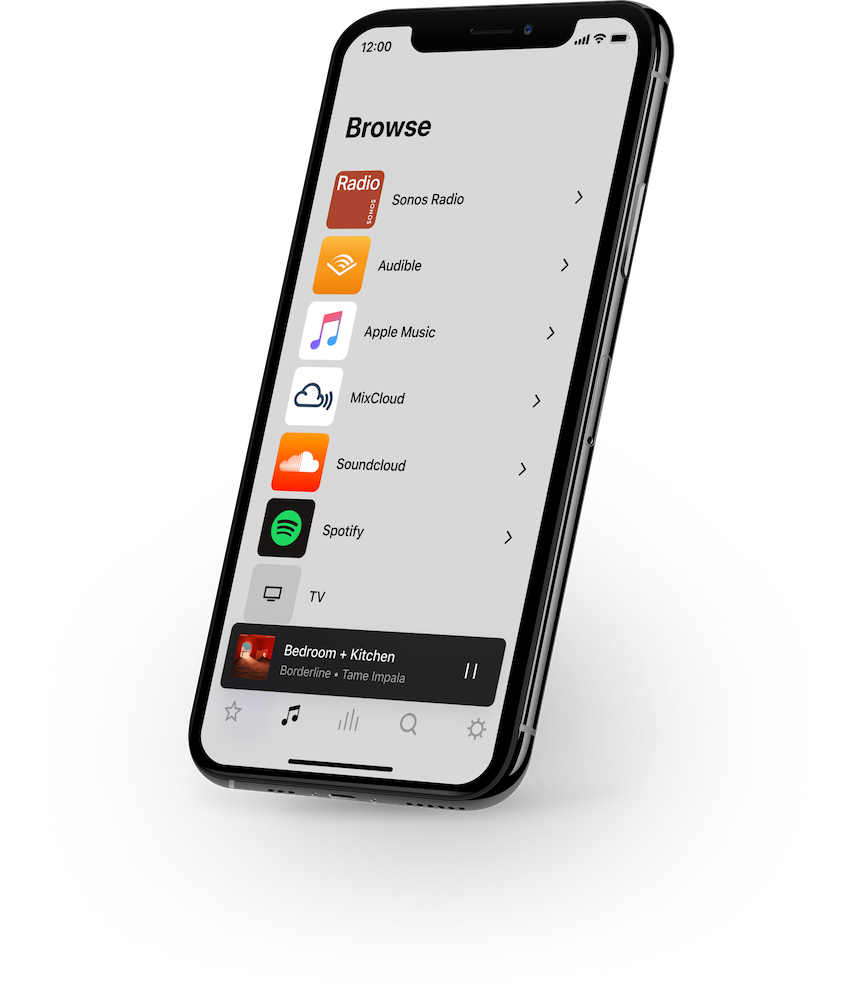
Sonos believes in giving maximum flexibility when controlling any of its products and offer the below control methods.
- Sonos S2 App
- Voice control (Via Amazon Alexa & Google Assistant)
- On-device control
- Direct App control (native control from Spotify / Tidal Apps)
The main way most users control their Sonos system is with the Sonos S2 App outlined above. The app is a breeze to use and has been focused on the end-user which is you.
It has been refined over many years and even technophobes should have no trouble figuring out how to connect to a Sonos speaker and using the app on a day-to-day basis. Check out our full Sonos app tour below:
Another way to get more out of your Sonos system is by using voice control. Sonos have approached voice services the same way they have with music services, by making their platform agnostic.
This means any voice service can be selected by Sonos users. Currently, Sonos supports Amazon's Alexa and Google Assistant but allows for more voice assistants to be added in the future.
Currently, seven Sonos speakers have integrated voice support, the award-winning Sonos One, Move, Roam, Era 100 & Era 300 smart speakers & the Sonos Arc & Beam (Gen 2) soundbars which all feature Amazon Alexa and Google Assistant built into the unit, right out of the box.
Another bonus is that if you have any Amazon Echo or Google Home device at the moment, you can integrate that with any Sonos speaker, not just the voice-activated ones.
Voice assistants let you use your voice to do cool things like turning your TV on and off, play music from your Spotify or Amazon Music library, as well as use it for fun things like quizzes, stories and world knowledge - all completely hands-free.
Find out more about using voice control with Sonos >>
All of the modern Sonos range also has AirPlay 2 which is a way of casting audio from one device to another. This means you wouldn’t even need to use the app to get the music playing. As this service is owned by Apple, you would need an iPhone, iPad or Mac to do this.
Find out more about AirPlay 2 with Sonos >>
Ok, I think I get it. Where should I start my Sonos journey?
First, consider if you are primarily looking for a soundbar for your TV or if your smart speaker will be for general music listening. Watch our lowdown/review videos on any speaker that takes your interest, to find out more!
Sonos Smart Speakers
Sonos' range of wireless smart speakers come in a variety of sizes and designs to uniquely suit your room and listening preferences. With a collection of connectivity and performance benefits, Sonos' smart speakers allow you to stream music throughout your home with exceptional quality.
Best for compact size but powerful sound - Sonos One (Gen 2) (£199)
For general music listening, the Sonos One Gen2 is an affordable smart speaker which looks great, sounds great and is ideal for filling bedrooms, kitchens, studies and similar rooms with exceptional audio. It has also won numerous awards such as best gadget of the year in the 2018 T3 awards.
View Sonos One (Gen 2)
If you are not interested in voice control but love the appearance and size of the Sonos One, then the Sonos One SL would be perfect for you as it has no microphones built-in, but still benefits from the same sound quality as the Sonos One at a slightly cheaper price point of £179.
Both the Sonos One and Sonos One SL can be used in one of the 3 following ways:
- On their own as a single speaker
- As a powerful stereo pair
- As rear surrounds to a Sonos Beam or Arc
Best for compact stereo sound - Sonos Era 100 (£249)
Billed as the direct replacement for the Sonos One (Gen 2), the Sonos Era 100 is a new addition to the Sonos lineup that delivers stereo sound, impressive bass, versatile connectivity in a refreshed and compact design.
Built to tick every box that Sonos users have been asking for, the Era 100 is a stereo speaker that can do it all. A great option as a single smart speaker, dedicated stereo pair or rear surround sound speakers in a Sonos home cinema, the Era 100 will be a welcomed addition to any space.
VIEW SONOS Era 100
Best for Dolby Atmos Spatial Audio - Sonos Era 300 (£449)
If you’re looking for a next-generation listening experience, there’s nothing more innovative than the Sonos Era 300.
The Era 300 is a new breed of Sonos speaker with more versatility, connectivity options and support for Dolby Atmos spatial audio that we haven’t seen before in other all-in-one models. This is Sonos’ first stereo speaker with front, side and upwards-firing capabilities too.
Whether you’re planning to use it as a standalone speaker, in a stereo pair or as upwards-firing rears in a Sonos home cinema you will be totally enveloped in detailed and immersive spatial audio that puts you at the centre of it all.
VIEW SONOS Era 300
Best for music-lovers at home - Sonos FIVE (£499)
If you accept few compromises when it comes to sound quality, you're going to want to look no further than the Sonos Five
The Sonos Five is designed for large spaces and listening at loud volumes as this can fill your room easily. Thanks to its 3.5mm jack, you can also connect other devices such as a turntable or CD player via this method.
Very few speakers sound this good at this size and is one of Smart Home Sounds favourite speaker of the range for music-lovers.
VIEW SONOS FIVE
Sonos Portable Speakers
Sonos' portable speaker range is designed to combine award-winning audio with extreme durability and portability. Sonos offer two portable Speaker options currently, the Sonos Roam and Sonos Move.
Both are built with simple connectivity using Wi-Fi, Bluetooth, and Apple AirPlay 2. These speakers are perfect for delivering the joy of Sonos both at home and in the great outdoors.
Best for portability - Sonos Roam (£179)
If you want the option to listen anywhere, the Sonos Roam features WiFi and Bluetooth built-in so you can enjoy the best of both worlds.
With a high weatherproof rating at IP67, you can listen out loud even when the rain is pouring.
It also has 2 voice assistants built-in (Amazon Alexa and Google Assistant) and AirPlay 2 for those of you with an Apple device.
VIEW SONOS ROAM
Sonos Soundbars
Sonos' Soundbar range isn't class-leading without reason. Their collection of wireless soundbars offer exceptional sound performance, advanced connectivity, and sleek designs that will blend seamlessly into your home underneath a TV or within a media cabinet.
They come in three models, the compact Sonos Ray, Sonos Beam (Gen 2) and the Sonos Arc. They can also be paired with other Sonos Speakers or subwoofers to create a complete Sonos home cinema setup.
Best for uplifting smaller spaces - Sonos Ray (£279)
 |
 |
We had to add this one into the mix. As of May 2022, Sonos has just announced their new compact, Dolby Digital Soundbar the Sonos Ray. Coming in at a tidy £279 the Sonos Ray is sure to entice users wanting to increase the vocal and midrange performance of a secondary TV or smaller lounge space.
With two dedicated central tweeters and a pair of high-efficiency mid-woofers, the Ray is a perfect choice for a smaller TV at just 537mm in length. The Sonos Ray will only support an Optical connection to your TV and doesn't have any upward or sideward facing drivers meaning that this soundbar will support a maximum surround sound codec of Dolby Digital.
VIEW SONOS RAY
Read our Comprehensive Sonos Ray Review >>
Best for general TV & Music listening - Sonos Beam (Gen 2) (£449)
For your TV audio, the Sonos Beam has already won WhatHiFi best soundbar in the £300-£500 category 3 years in a row.
It does an excellent job of filling small-medium sized living rooms with TV audio, music and radio that is both crystal clear and far-reaching. It has received hundreds of 5* reviews from customers already enjoying the experience of significantly better TV audio.
View Sonos Beam
Read full Sonos Beam review >>
Best for home cinema - Sonos Arc (£799)
If your budget is more flexible and you are in pursuit of something extra special, for example, a cinema room, consider the Dolby Atmos equipped Sonos Arc which offers a premium listening experience.
All TV speakers mentioned above have the ability to add a Sub and rear speakers for a more immersive surround sound experience. These can be added at entirely your own pace.
View our Sonos Home Cinema bundles
Sonos Subwoofers
Sonos Subwoofers are wireless and designed to enhance the bass and low-end sounds of your music and movies. They offer a sleek, modern design that will blend seamlessly with your home decor, and are easy to set up and use.
With the two popular models, the Sonos Sub (Gen 3) and Sonos Sub Mini, there's something for everyone whether you're looking for serious oomph or just a subtle low-end upgrade.
Best for room-filling bass - Sonos Sub Gen 3 (£749)
If you love big booming bass and you've got the budget to match, you're going to absolutely love the Sonos Sub (Gen 3). Built to deliver impactful and room-filling bass to your home cinema setup or music listening zone this is a no-brainer for bass lovers out there.
It's a great addition later down the line to really take your Sonos setup to the next level and deliver bass that you can feel in your bones.
If you're on the hunt for something a little less bold, there's always the Sonos Sub Mini. The smaller footprint and more affordable price point makes it an ideal option for those looking to boost the bass in a smaller/medium sized space. Want to know more? We put both head to head in our Sonos Sub (Gen 3) vs Sub Mini Review.
View Sonos Sub (Gen 3)
Check out our helpful table below to see a birds-eye view of the key feature differences between each Sonos speaker in the wireless speaker range.
| Sonos One SL | Sonos One Gen 2 | Sonos Five | Sonos Roam | |
| Price | £179 | £199 | £499 | £179 |
| Colour options | Black / White | Black / White | Black / White | Black / White |
| S1 & S2 compatible? | S2 only | Yes | S2 only | S2 only |
| Bluetooth? | No | No | No | Yes |
| Built-in voice control | No | Yes | No | Yes |
| Battery life | N/A | N/A | N/A | 10 hours |
| Weather resistance | Steam / moisture only | Steam / moisture only | None | IP67 |
| TruePlay type | Manual TruePlay | Manual TruePlay | Manual TruePlay | Automatic TruePlay |
| Stereo pairing | Yes | Yes | Yes | Yes (WiFi only) |
| Sonos Roam SL | Sonos Move | Sonos Era 100 | Sonos Era 300 | |
| Price | £159 | £399 | £249 | £449 |
| Colour options | Black/ White | Black / White | Black / White | Black / White |
| S1 & S2 compatible? | S2 only | Yes | S2 only | S2 only |
| Bluetooth? | Yes | Yes | Yes | Yes |
| Built-in voice control | No | Yes | Yes | Yes |
| Battery life | 10 hours | 11 hours | N/A | N/A |
| Weather resistance | IP67 | IP56 | Humidity Resistant | None |
| TruePlay type | Manual Trueplay | Automatic TruePlay | TruePlay for Android & IOS | TruePlay for Android & IOS |
| Stereo pairing | Yes (Wifi only) | Yes (WiFi only) | Yes | Yes |
| Sonos Ray | Sonos Beam (Gen 2) | Sonos Arc | ||
| Price | £279 | £449 | £899 | |
| Colour options | Black / White | Black / White | Black / White | |
| S1 & S2 compatible? | S2 only | S2 only | S2 only | |
| Bluetooth? | No | No | No | |
| Built-in voice control | No | Yes | Yes | |
| Battery life | N/A | N/A | N/A | |
| Weather resistance | None | None | None | |
| TruePlay type | Manual TruePlay | Manual TruePlay | Manual TruePlay | |
| Stereo pairing | No | No | No |
Sonos Bundles
A great way of adding Sonos into your home is with a recommended bundle pairing. From multi-room setups to full home cinema bundles, we have a range of sets designed to work together perfectly to offer you a fantastic Sonos experience.
Shop Sonos Bundles
Verdict
If you love music and appreciate great sound quality, Sonos could be the perfect fit for you. If you'd like to build up an audio system in multiple rooms of your home, then Sonos is class-leading in this field and has the awards to show it.
Hopefully, you now have a general understanding of how Sonos works and if it is going to be the right system for you. If you're still unsure, please feel free to get in contact and we'd be happy to have a chat with you and discuss Sonos as well as other options!
Remember we offer a 30-day Listen Better Promise, as we are sure you will be happy with your purchase but if not, you can return it to us for a full refund.
Shop Sonos Speakers
Learn More
The Complete Sonos Buying Guide
What devices can I use with the Sonos App?
Sonos Speaker Quick Links
- Sonos One (£199): Voice-activated smart speaker with AirPlay 2. Use on its own, as a stereo pair or as rear surround speakers.
- Sonos One SL (£179): Non-voice speaker but identical to Sonos One above
- Sonos Move (£399): Portable, battery-powered speaker for listening at home and away
- Sonos Roam (£179): Ultra-portable, battery-powered speaker
- Sonos Roam SL (£159): Portable, compact speaker without a voice assistant
- Sonos Ray (£279): The compact Sonos soundbar suited to Dolby Digital with an Optical TV connection.
- Sonos Beam Gen 2 (£449): A smart, Atmos soundbar featuring Amazon Alexa built-in and AirPlay 2, to supercharge your TV audio. See Sonos Beam review.
- Sonos Arc (£899): Sonos's premium soundbar with Dolby Atmos 3D audio capability. Your movies, Movies, TV & video games will never sound so good. Watch our Arc in-depth review
- Sonos Five (£499): Sonos' most premium wireless speaker with AirPlay 2 onboard for audiophile sound quality, and the loudest of the Sonos range. Watch our Sonos Five video review
- Sonos Sub (Gen 3) (£749): Pair this powerful subwoofer wirelessly with any speaker above to add deep, rich bass. Read Sub review.
- Sonos Sub Mini (£429) - Elevate your audio and experience bold bass from Sonos’ compact, sleek and more affordable subwoofer option. Watch our Sonos Sub Mini Review
- Sonos Era 100 (£249) - The evolution of the award-winning Sonos One (Gen 2). Offering a refreshed design and upgraded acoustics for a more immersive listening experience. Read our Sonos Era 100 Review
- Sonos Era 300 (£449) - Experience immersive stereo sound from Sonos’ first upwards-firing Dolby Atmos smart speaker. Perfect as a standalone speaker, in a stereo pair or as surround sound rears for ultimate immersion. Read our Sonos Era 300 Review
If we can help any further, please reach out using one of the channels below:
| info@smarthomesounds.co.uk | |
| Live Chat on our Website | |
| 0800 677 1100 |