Can I Play My TV Audio Through My Sonos System?
Simply, yes. As well as enjoying your favourite music on your Sonos speaker, you can also play your TV audio through Sonos using their dedicated soundbars, and in some cases, other speaker types too.
Whether you're new to Sonos or expanding an existing setup, this guide covers everything you need to know: the best soundbars, wireless options, clever workarounds, and what to do if you're using newer speakers like the Era 100, Era 300, or Bluetooth speakers like the Roam 2 or Move 2.
As UK Sonos specialists, we’ll help you choose the right solution for your room, your TV, and how you love to listen.
Watch: Sonos Home Cinema Buying Guide (2025)
Step-by-Step: How to Connect Your Sonos Soundbar to Your TV

If you're new to Sonos, we’d recommend starting with a soundbar. We suggest the Sonos Ray, Sonos Beam (Gen 2), Arc, or Sonos Arc Ultra for the best possible TV audio experience. Here’s how to set it up:
Step 1: Unbox Your Gear
- A Sonos Soundbar (Ray, Beam, Arc, Arc Ultra)
- Power cable (included)
- HDMI cable (included with Beam/Arc)
- Optical adapter (for Ray or TVs without HDMI ARC)
- The Sonos app (on iOS or Android)
Step 2: Plug Everything In
- Connect your soundbar to mains power
- Then, depending on your setup:
- Use HDMI ARC/eARC for the Beam, Arc, or Arc Ultra
- Use optical (via adapter) for the Ray or older TVs
Step 3: Open the Sonos App
- New to Sonos? Tap ‘Set up a new system’ > Add Product
- Already have Sonos? Go to Settings > System > Add Product
- The app will walk you through setup. Press the pairing button when prompted
Step 4: Finish the Setup
- Assign the room
- Complete Trueplay Tuning (optional but highly recommended on iOS)
- Enable Autoplay so TV audio plays automatically when your TV turns on
- Use your existing TV remote to control volume via HDMI CEC (or optical if supported)
That’s it! You’re ready to enjoy rich, immersive TV audio with your Sonos soundbar.
Read More: The Complete Beginners Guide To Sonos
Which Sonos Speakers Work with TV Audio?
Here’s a clear breakdown of what works, what doesn’t, and what to expect if you’re trying to connect your Sonos to a TV.
| Sonos Product | TV Audio Compatible? | Best Use Case & Notes |
|---|---|---|
| Sonos Ray | ✅ Yes | Optical connection for older TVs; compact and easy to install |
| Sonos Beam (Gen 2) | ✅ Yes | HDMI ARC/eARC with Dolby Atmos; ideal for smaller rooms |
| Sonos Arc / Arc Ultra | ✅ Yes | HDMI eARC; best for immersive, cinematic sound |
| Sonos Amp | ✅ Yes | Powers passive speakers via HDMI ARC/eARC; great for custom setups |
| Sonos Era 100 / Era 300 / Five | ❌ Not for direct TV audio | Best used as rear surround speakers with a Sonos soundbar |
| Sonos Roam 2 / Move 2 | ⚠️ Limited (Bluetooth) | Bluetooth only; not designed for TV use and may cause lag |
For TV audio, we always recommend using a dedicated Sonos soundbar or Sonos Amp. Era and Five are best as surround sound rears or music speakers.
Read More: Sonos Arc Ultra vs Beam (Gen 2) vs Ray: Best Sonos Soundbar?
Can I Connect My Sonos Roam 2 or Move 2 to a TV via Bluetooth?

Yes, but it’s not the best option for TV.
Bluetooth on portable speakers like these is designed primarily for streaming music from a phone or tablet not TV audio.
Sure, if your TV has Bluetooth output, you can connect one of these speakers directly, but the experience has some limitations and won't come anywhere near the performance of a dedicated soundbar.
What You Need to Know
- Only one speaker can be paired at a time — no stereo pairing, surround sound or grouping with other Sonos products
- There will likely be a delay between the picture and the sound, which can be frustrating for films, TV and gaming
- No integration with the Sonos app or system — this is a basic Bluetooth audio link, not a proper Sonos setup
If you’re just watching the odd YouTube video or want to boost the sound from your TV occasionally, it’ll do the job. But for a more seamless and reliable TV audio experience, we’d recommend sticking with a Sonos soundbar or Sonos Amp.
Want to learn more about Sonos' portable options? Watch our Sonos Roam 2 vs Sonos Move 2: Which Should You Buy? video on YouTube for a side-by-side breakdown.
Other Ways to Use Sonos with Your TV
If a Sonos soundbar doesn’t suit your space or setup, there are still a few other ways to bring TV audio into your Sonos system. However, not all of these will be optimal.
1. Sonos Amp

If you're looking for a more sleek setup, it is possible to use a Sonos Amp to play your TV audio.
When connected to your TV via HDMI ARC or eARC, this device can output TV audio to either in-wall, in-ceiling, or even another brand’s passive speakers like the KEF LS50 Meta.
Unlike Sonos' soundbars, the Sonos Amp creates a phantom centre channel when connected to your TV, which removes the need for a dedicated centre speaker.
The Sonos Amp is ideal if you’re looking to pair in-wall, in-ceiling, or bookshelf speakers, or simply want a clean look without a visible soundbar.
Key benefits:
- Connects to your TV via HDMI ARC or eARC
- Powers a pair of passive speakers
- Creates a phantom centre channel — no need for a separate centre speaker
Read More: Ultimate Guide to Sonos Architectural Speakers: Ceiling, Wall & Outdoor
2. Sonos Era 100 & Sonos Era 300

Unfortunately, it's not possible to connect the Sonos Era 100 and Sonos Era 300 directly to your TV in the same way you would a soundbar or Sonos Amp.
While both speakers include Bluetooth and support line-in via a USB-C adapter, neither method is recommended for reliable TV audio.
Even when connected with a line-in adapter (or via Bluetooth, if your TV supports it), you’ll get around 75ms of delay which is enough to cause noticeable lip-sync issues between the picture and the sound.
Want to know what these speakers are really like? Check out our hands-on Sonos Era 100 and Sonos Era 300 reviews for the full lowdown.
3. Sonos Five

The Sonos Five includes a 3.5mm line-in port, which some TVs can connect to, but again, it’s not recommended for TV audio.
Just like with the Era speakers, the Five introduces a delay when used with video, so it’s best used for music streaming or as a rear surround speaker in a Sonos home cinema setup.
Read More: Sonos Era 300 vs Sonos Five: Which Premium Speaker is Best?
What They're Good At
The Era 100, Era 300, and Sonos Five are all fantastic speakers... just not for direct TV use.
They really shine as rear surround speakers in a Sonos home cinema setup. When wirelessly paired with a soundbar like the Ray, Beam, or Arc Ultra, they handle ambient and directional sound beautifully, adding depth, clarity and dimension to your favourite films and shows.
- Era 100: Compact, powerful, and a great-value upgrade for rear surround sound in most rooms
- Era 300: A premium option that supports Dolby Atmos height channels for a true 3D soundstage
- Sonos Five: Bigger and bolder with deep bass and wide soundstage. A great choice for larger rooms or high-performance rear channels
Alternatively, all three are excellent as standalone music speakers — ideal for kitchens, bedrooms, or home offices. You can stream via Wi-Fi, Bluetooth, AirPlay 2, or even line-in (with an adapter on Era speakers).
Limitations of Not Using a Sonos Ray, Beam (Gen 2), Arc or Arc Ultra
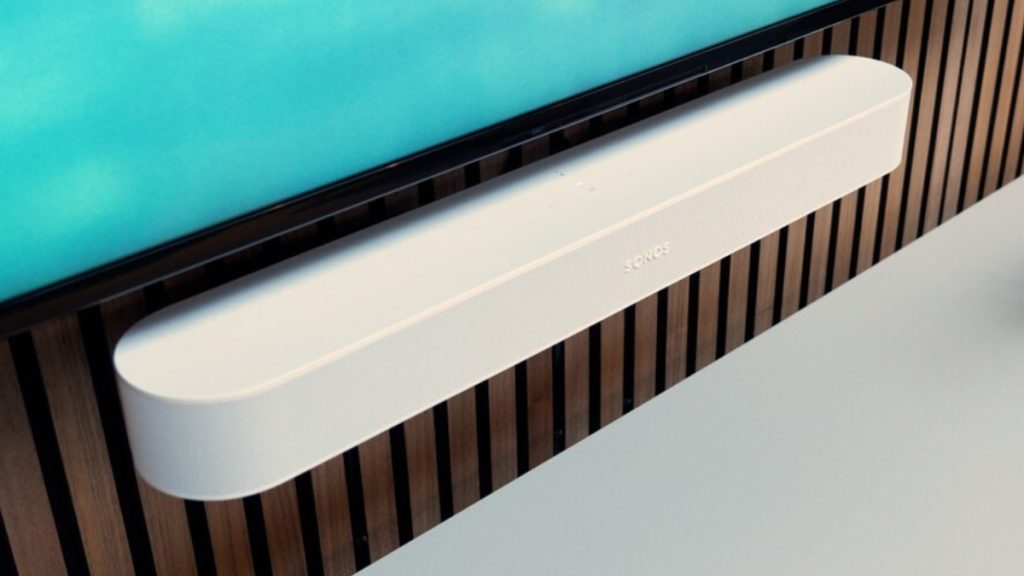
The biggest issue with opting for something other than a Sonos Soundbar is cost effectiveness. Sonos' Soundbars are built for TV audio and therefore offer additional benefits like Dolby Atmos support in order to provide the best experience possible.
Depending on the setup you choose, in some cases, it may result in a more costly install for a worse experience. We'd recommend considering a soundbar first. It's generally easier to install and might be a better fit for your room size and personal listening preferences.
If a soundbar isn't ideal for any reason, then a Sonos Amp with your own choice of speakers is the next best option. However, just keep in mind that this sort of setup might require more work and potentially cost a little extra too.
Build A Wireless Sonos Home Cinema Surround Sound System

Another great feature of a Sonos TV speaker is the flexibility to build a wireless surround sound system at your own pace.
With a Ray, Beam or Arc Ultra connected to your TV, you can then add a their choice of Sonos wireless speaker and/or a Sonos subwoofer to create a complete wireless home cinema setup.
The most common option for rear surround sound speakers are 2x Sonos Era 100 speakers. However, if you're looking for the most immersive setup possible, we recommend opting for 2x Sonos Era 300 speakers instead as they support Dolby Atmos. Want something bigger? you could always go for 2x Sonos Fives for a more room-filling audio performance.
If you're a bass lover, Sonos offers 2 subwoofer options to choose from. You can pick either the compact Sonos Sub Mini or the bigger and bassier Sonos Sub 4.
With a Sub added to your set-up, You will hear every explosion, crash and rumble exactly as the director intended.
Sonos Sub 4 vs. Sub Mini: Don't Make the Wrong Decision >>
At Smart Home Sounds We offer a wide range of Sonos Home Cinema Bundles available that combine the very best options, ensuring there is something right for everybody.
If you have any questions about using Sonos with your TV or would like to know more, feel free to get in contact with one of our friendly specialists.
Quick Links
Sonos Arc (Dolby Atmos) - £899
Sonos Arc Ultra (Dolby Atmos) - £999
ABOUT SMART HOME SOUNDS
Smart Home Sounds is a UK Sonos specialist dedicated to filling homes with the joy of music, one room at a time!
We provide expert advice on the full Sonos range, from the voice controlled Sonos Era 100 to a Sonos wireless home cinema system with Sonos Arc Ultra, Sonos Sub 4, and 2 x Sonos Era 300s all with FREE Next-Day Delivery and a 6-Year Extended Warranty.











