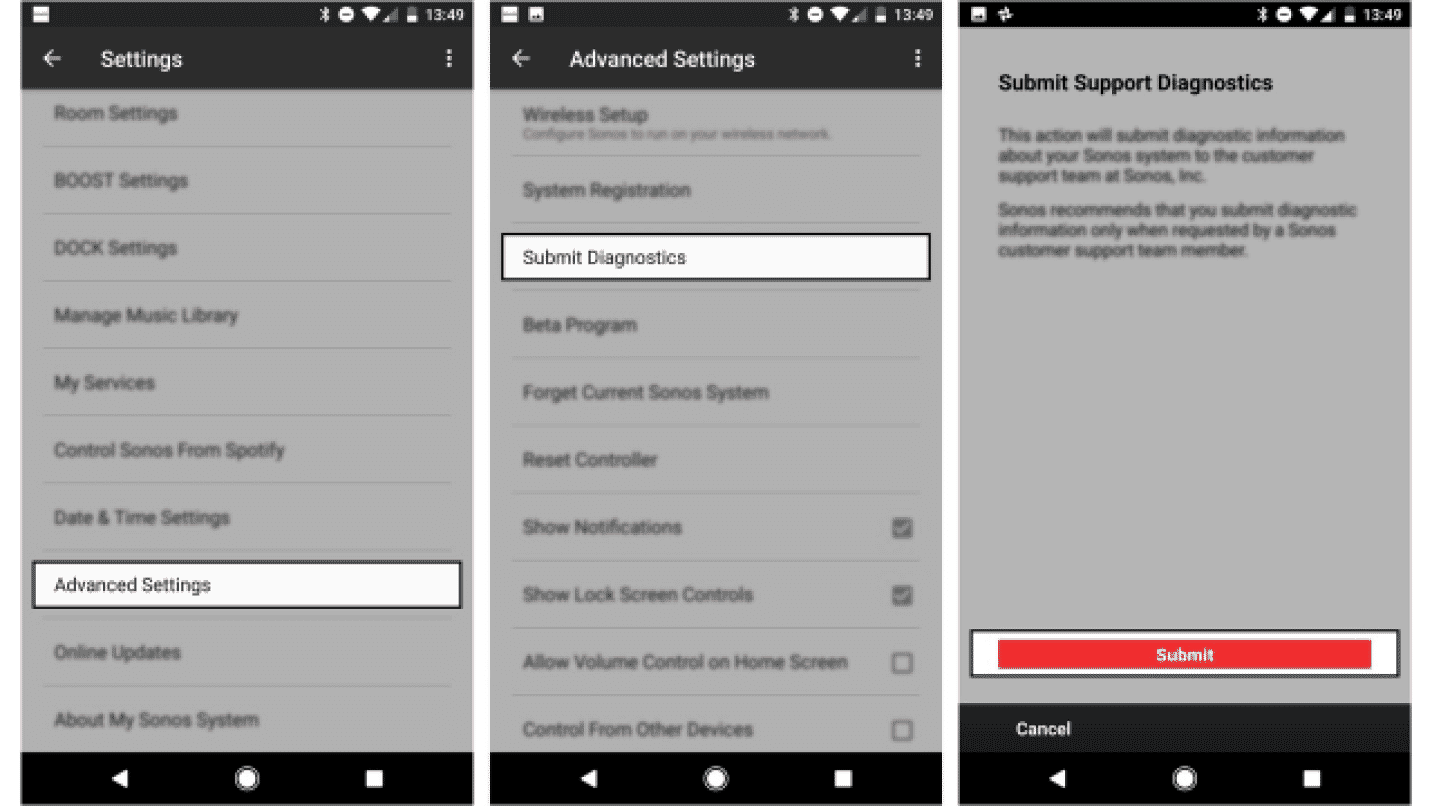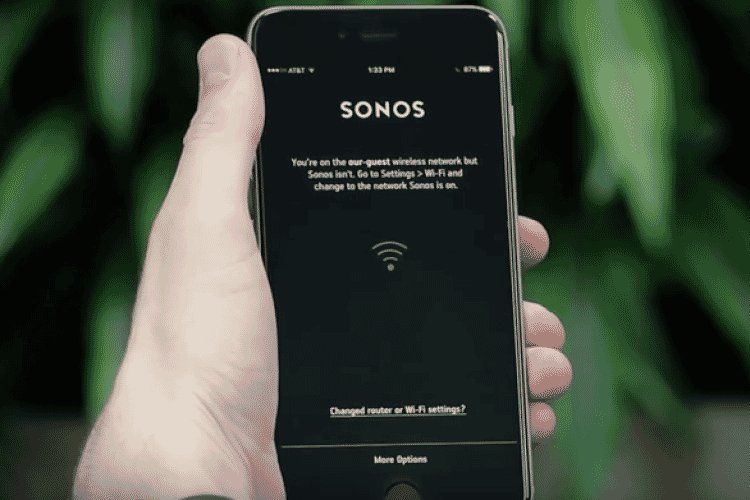How to generate a Sonos diagnostics number
We understand the frustration if your Sonos speaker somehow develops a fault. If you are a Smart Home Sounds customer, simply provide your order number and our Sonos experts will offer free technical support who can advise next steps. Most of the time though, problems can be solved quickly and easily with a search of the Sonos Community page here. The video above shows the most common problem on Sonos, which is related to network interference.
However, for more complex technical issues, it would be worthwhile getting in contact with Sonos directly who can remotely check your system, find sources of wireless interference and offer bespoke advice. We recommend before getting in touch with Sonos; users generate a diagnostic number that will allow quick and efficient fault-finding. To generate your system’s diagnostics number, please follow these simple steps on the Sonos app:
Settings > Advanced Settings > Submit Diagnostics > Follow on-screen instructions
As the image above.
How Can I Contact Sonos Support?
The good news is there are now, even more, ways to get in touch with Sonos support.
Phone
There is, of course, a freephone number that users can call between 9am-5pm, Mon-Fri on 0800 026 1526. You can also call Sonos directly from the Sonos app by going to Help > Call Support.
Online
Sonos Community page, answers available 24/7
Social media (best for out of hours & quickest response time)
Fastest response, seven days a week
Twitter: @SonosSupport
sonos@support.com - response time within one business day