Three great Sonos speakers - one speaker that’s right for you
The Sonos One (Gen 2) vs One SL vs Play:1. What’s the difference and which one should you go for?
What is the Sonos Play:1?
UPDATE (September 2019) - The Play:1 has now been discontinued by Sonos.
The Sonos Play:1 at £149 was released back in 2013 and being the baby WiFi speaker of the range, provided the listener with excellent room-filling sound at a budget.

As opposed to the Sonos One and One SL, the Play:1 did not have voice control built in.
However, it was possible to add a separate Amazon Echo or Google Home device to the speaker to control the music via Alexa or Google Assistant on the Play:1.
Sonos responded to the demand for voice control by releasing their next speaker below.
What is the Sonos One?
Sonos One - the all-in-one speaker with voice control (£199)
Four years later after the Play:1, Sonos released their first ever smart speaker, the new Sonos One for £199 with Amazon Alexa built-in.
It was released in 2017 with a further second generation update in 2019, and is exactly the same size as the successful Sonos Play:1.

In line with the success of voice control, Sonos released the Sonos One with Amazon Alexa and Google Assistant voice control built-in, straight out of the box.
This is different from the Play:1 because you would not need to add a separate Amazon Echo device for voice control.
Amazon Alexa and Google Assistant built right in means you can use your voice to control your music on the fly, get news updates or even control any smart devices that are skills on the voice assistant's app, including Philips Hue smart lighting and Nest thermostats.
Another perk of the Sonos One over the Sonos Play:1 is its Apple AirPlay 2 support. What is Airplay 2? It is a way of casting audio from any Apple device such as an iPhone or iPad straight to the speaker. This means you don’t need to use only the services on the Sonos app. Very convenient for all Apple users.
Finally, Sonos refreshed the appearance of the Sonos One with an all-white or all-black appearance as opposed to the grey grille in the Play:1 remaining consistent across both colour choices.
Sonos also added a touch control pad to the top of the Sonos One, instead of the older physical buttons on the Play:1.
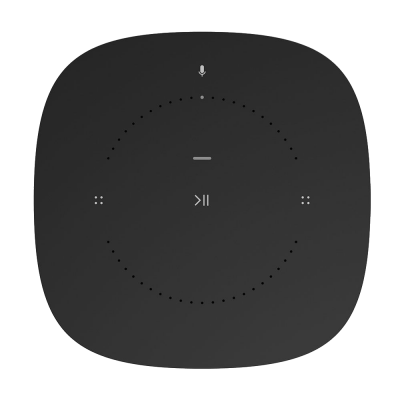
This allows you to disable/enable the microphone, play/pause, skip/previous, volume up/down and even receive music from other rooms by holding the play/pause button.
View Sonos One (£199)
What is the Sonos One SL?
The Sonos One SL is the most recent addition from Sonos, released in September 2019. It benefits from all of the same features as the Sonos One above, with the exception of built-in voice control. This is the only difference in the One SL to the One.

The One SL can be seen as a replacement to the Play:1 speaker, bringing it more up to date with the same look and features as the Sonos One.
However, being microphone-free, the Sonos One SL offers a slightly cheaper alternative to the Sonos One, for those who are not interested in using voice control.
Watch our YouTube video about the Sonos One SL below.
View Sonos One SL (£179)
How do these speakers work?
All of these speakers connect to your WiFi wirelessly as opposed to Bluetooth, so you can control your speakers from any room in the house - and do not play any push notifications or calls through the speaker.
Simply plug the speaker in to mains power, download the Sonos app to your preferred devices and follow the on-screen instructions to play music on it within a few minutes.
With access to the Sonos app that supports the largest number of streaming services in the whole industry, including Spotify, Apple Music, Amazon Music, TuneIn radio and many more, you’re spoilt for choice.
Their compact size means they can be placed in any nook or cranny in your home without taking up too much space.
Check out our complete beginners guide to Sonos
Stereo Pairing Guide

We are regularly asked which of these speakers you can stereo pair with each other so we have put together this quick little guide.
You can use any of the above speakers in one of 3 ways:
- on its own as a single speaker
- as a stereo pair,
- or as a rear surround pair to a Sonos TV speaker such as a Beam, Playbar or Playbase
You can stereo pair any of the below combinations:
- 2 x Sonos One (Gen 1)
- 2 x Sonos One (Gen 2)
- 1 x Sonos One (Gen 1) and 1 x Sonos One (Gen 2)
- 2 x Sonos One SL
- 1 x Sonos One SL and 1 x Sonos One (Gen 1 or Gen 2)
- 2 x Sonos Play:1
You cannot stereo pair the Play:1 with either the Sonos One or Sonos One SL. Play:1s can only be stereo paired together.
Verdict - which is right for you?
Now that the Play:1 is discontinued, you have 2 options - the Sonos One and Sonos One SL.
The only thing that Sonos One has over One SL is the fact it has 2 voice assistants built in. The One SL does not have microphones so it is impossible to use with voice directly. However, the voice assistants can still recognise the One SL if you have a separate Amazon Echo or Google Home device.
Both speakers sound exactly the same so really, your decision should be governed by whether you would use voice control.
If you like the idea of using your speaker as a voice assistant to complete tasks around your home, whether that's playing music or integrating with your smart home devices, the Sonos One Gen 2 is the one for you.
If you have no interest in voice control, save yourself £20 with the the Sonos One SL.












