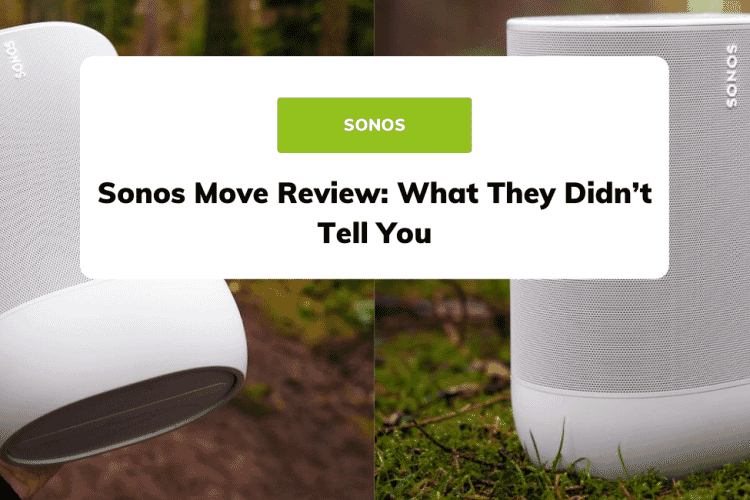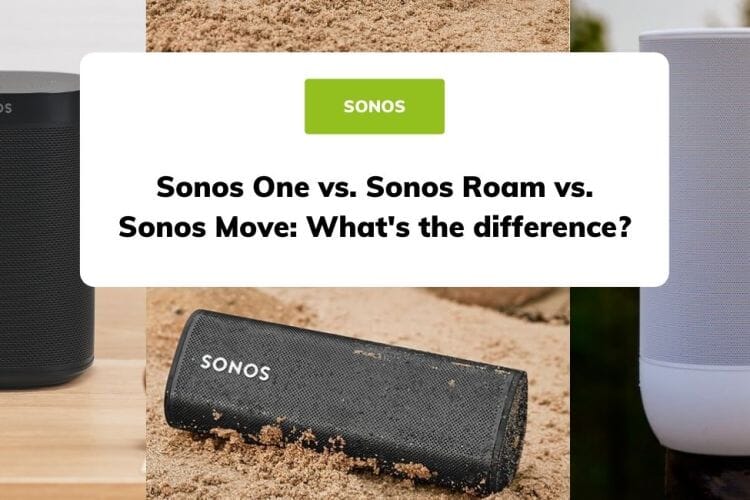Looking to LINK Peloton with Sonos? Well here's how
If you're lucky enough to have both, you may be wondering if and how you can integrate Sonos with Peleton to provide seamless audio throughout the home. In this blog, we’ll explain a few different ways to get you connected. Prefer to watch? You’re in luck, as Smart Home Sounds' Sonos expert Emily runs through the best ways to get you connected in our recent YouTube video below. Make sure to like and subscribe!
Simplest Solution…
 |
 |
 |
As you may have guessed the simplest solution to integrate Sonos with Peleton is to use one of Sonos’s Bluetooth speakers, either the Sonos Move or the Sonos Roam. You can then wirelessly - pair your Peloton device with the Bluetooth speaker, simple right?
Now there’s a key difference to note. Unfortunately, due to its different processor, the Move doesn’t show up in the Sonos App when in Bluetooth Mode even though the Roam does. This means that only the Roam can group this Bluetooth-connected Peleton audio with other Sonos speakers on Wi-Fi. When using the Move, you'll only be able to play your Peleton audio through this single speaker whereas with the Roam you have the option to group this audio with your wider Sonos system.
| Sonos Roam | Sonos Move |
| ✓ Can connect to Peloton over Bluetooth
✓ Can send Bluetooth Audio to other Sonos speakers in Wi-Fi. ✖ May not provide room-filling sound on its own, due to it's small size |
✓ Can connect to Peloton over Bluetooth
✓ Large enough to fill most rooms on its own ✖ Can’t send Bluetooth Audio over Wi-Fi to other Sonos Speakers |
For example, if you’re looking to connect your Peloton Bike/Tread to a Sonos One or Beam, you’d need to connect the Roam to the Bike/Tread with Bluetooth, then go into the Sonos App and use the grouping feature to group the Roam to the Sonos One/Beam.
You could mute the Roam if you just want this audio playing out of the Beam/One.
| TOP TIP: If you want the ability to switch between different connected devices, such as your phone and Peloton, you can press and hold the play/pause button when the Move or Roam is in Bluetooth mode and it will attempt to connect with the next most recently used device. |
| Troubleshooting: If you’re having troubles connecting the Move to Peloton, it could be because the Move will automatically connect to the last device you’ve used if you’re in range. This means it could be connected to your phone or another device. The best way to overcome this is to make sure any Bluetooth devices previously connected to the Move are no longer connected |
Once set up, the Move will remember up to 6 connected devices.
£ Rough cost of this connection method: £179-£399 (£0 if you already own a Roam or Move)
Connect via Android
 |
 |
 |
As the Peloton is an android device it can “cast or mirror” its screen wirelessly to a smart TV or to a TV with a Firestick or Roku connected. This means the Peloton audio, as well as video, can be sent over to a TV and play through a connected soundbar. This can be done via several different methods which I’ll link here.
Once connected to a Sonos Soundbar, such as the Sonos Beam or Sonos Arc, you'll then have the freedom to play this Peleton audio through the rest of your Sonos system.
The last workaround would be to download the Peloton app on your Smart TV or Firestick etc.
| ✓ Will let you play the audio through your connected TV speakers.
✓ More cost-effective |
✖ Wouldn’t be able to track your stats or performance and you’d miss out on all the feedback and leaderboards
✖ Only an option if you have a soundbar (or Sonos Amp & speakers) |
£ Rough cost of this method: £29.99 (cost of a Firestick if you don't own a smart TV) + Beam or Arc if not already part of your Sonos system.
Verdict
As you can see, there’s a couple of options when it comes to integrate your Sonos with Peleton. These methods come with their different pros and cons, but hopefully something will work for you and your set up. If you want any further help please feel free to get in touch with us using the details below.
If you want to find out more information on the Move and the Roam then make sure you check out our reviews linked below or on Youtube for everything you need to know.
| 08006771100 | |
 |
info@smarthomesounds.co.uk |
 |
Live Chat on our website |