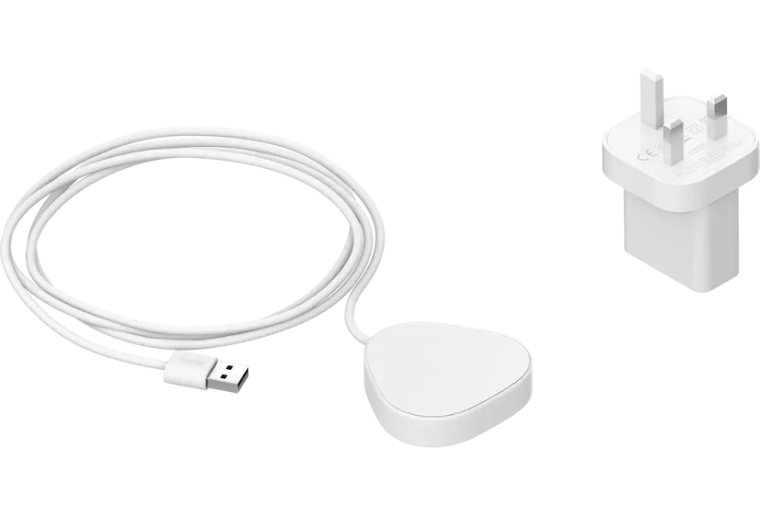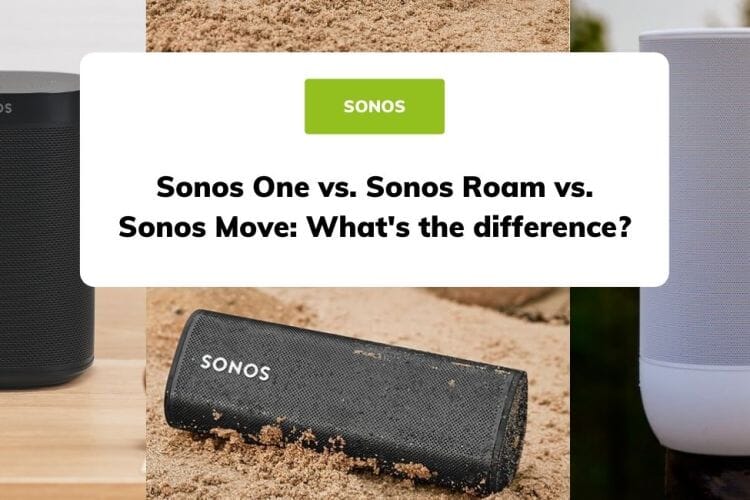Olive, Sunset and Wave Sonos Roam Colourways
That’s right, the nifty Sonos Roam is now available in a brand new colour range: Sunset Orange, Wave Blue and Olive Green. Just in time for Summer, we’re really excited to see this new iteration of the Sonos Speaker line-up!
Express your individuality with a range of new colourways from Sonos. Perfect for following you around on your summer adventures, the Sonos Roam portable Wi-Fi & Bluetooth 5.0 Smart Speaker offers a whopping 10 hours of continuous playtime between charges, a durable IP67 weather rating and Automatic Trueplay tuning to ensure the Roam sounds its very best no matter where you’re listening to it. We’ve written a couple of handy blogs on the Sonos Roam, so please check out our Sonos Roam Review and Sonos Roam - 10 Things you need to know for more information.
If you were interested in getting all of these great features in one of Sonos Roam new colours, here are Sonos’ inspirations behind the new styles:
Sonos Roam Olive: Think desert cacti and tranquil park gardens for this muted green colour.
 |
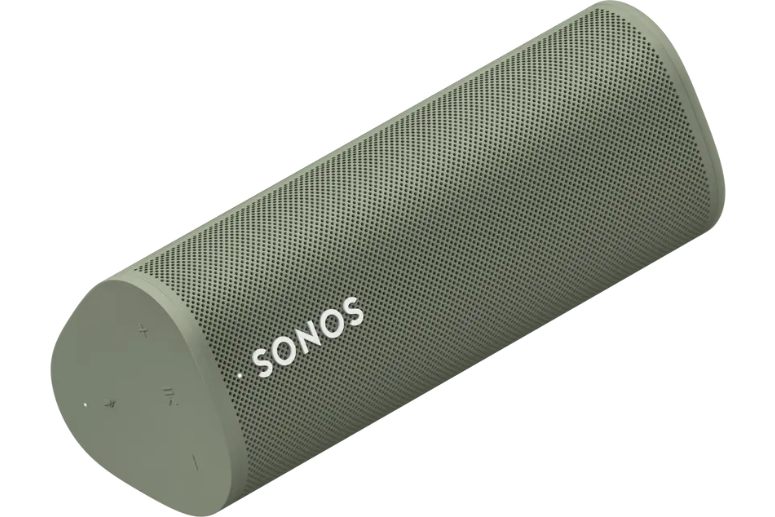 |
 |
SHOP SONOS ROAM OLIVE |
||
Sonos Roam Wave: Reminiscent of the serene blues of coastal beaches and urban backyard pools in California.
 |
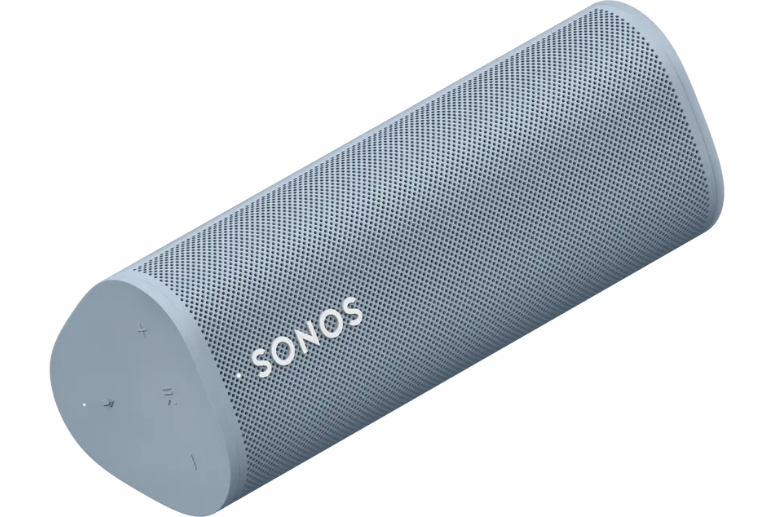 |
 |
SHOP SONOS ROAM WAVE |
||
Sonos Roam Sunset: Inspired by the vibrant orange deserts of Sonos’ native American West.
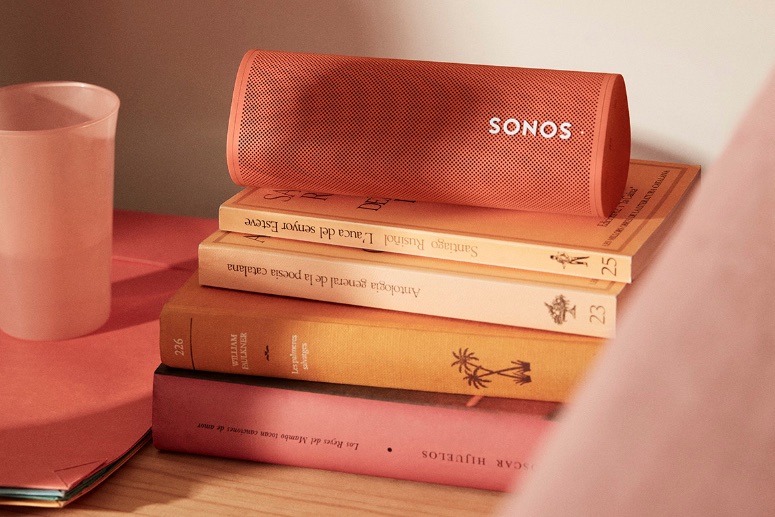 |
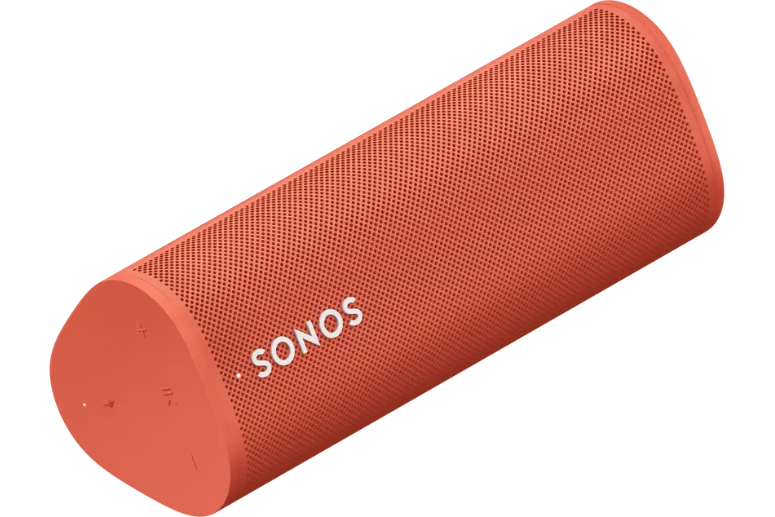 |
 |
SHOP SONOS ROAM SUNSET |
||
To see the three new colourways in action, please see Sonos’ lifestyle video below:
If you’ve got more of a timeless, classic style, we do stock the Sonos Roam in its original colourways of Lunar White and Shadow black, both available below:
 |
 |
SHOP SONOS ROAM |
|
We've also reviewed the Sonos Roam over on our Smart Home Sounds Youtube channel, which might prove useful if you're still trying to decide whether the Roam is right for you:
We also stock the Sonos Roam SL, which features all of the same acoustic wizardry as the Sonos Roam - just without inbuilt voice assistant. Check out the Sonos Roam SL below:
 |
 |
SHOP SONOS ROAM SL |
|
Still unsure about the Sonos Roam? We answer your top questions about Sonos’ premier, portable speaker below:
| How do I connect the Sonos Roam to Bluetooth?
It’s really easy to pair your Sonos Roam with Bluetooth 5.0. Just press and hold the power button on the back of the Roam for two seconds and then release, you’ll then hear the pairing tone and see the LED light on the front of the speaker flash blue. When the blue light is flashing, you’ll just need open the Bluetooth settings on the device you’re trying to pair and select the Roam from the pairing list. The light on the front of the speaker will change to solid blue and another chime will play when successfully connected. |
||||
| How is the Sonos Roam different from the Sonos Roam SL?
Both the Sonos Roam and Sonos One SL have the same acoustic architecture, meaning when played they’ll sound the same. The main difference between these two speakers is that the Roam SL doesn’t have an inbuilt microphone array so can’t support voice control. Like other Sonos products, you are able to wirelessly control the Roam SL with a separate Alexa or Google Assistant device. For more on the differences between these two speakers, please read our Sonos Roam SL vs. Sonos Roam: What’s the difference? blog. |
||||
| Can I pair Sonos Roam with other Sonos Speakers?
Yes, the Sonos Roam appears in the Sonos App alongside other Sonos speakers, meaning it can be grouped with the rest of your Sonos speakers. Interestingly, the Roam is still visible on the app even when paired to a Bluetooth source, meaning you’ll be able to group this Bluetooth source to the rest of your speakers if connected to the Roam - particularly handy if you have a Bluetooth turntable! |
||||
 |
||||
| How do I stereo pair two Sonos Roams?
It’s possible to stereo pair two Roams in the Sonos App providing both are connected to WiFi. This will create a stereo separated sound that’s perfect for playing in a larger space like the Kitchen or Living Room. You can then separate the two speakers easily in the App if you wanted to play music independently or take one speaker into a different room. This is a feature that we don't often see in portable speakers, so is definitely a big selling point for the Roam! We do have a Sonos Roam Stereo Pair bundle if this sounds like something you're interested in:
|
||||
| How does the Sonos Roam compare to the Sonos Move?
The Sonos Move has a larger internal driver and form factor than the Roam making it a far bassier and more impactful speaker. Like other speakers in the Sonos system, you are able to control both the Roam and Move wirelessly using Bluetooth or the Sonos App, Apple Airplay 2 and Spotify Connect when in Wifi mode. Both the Roam and Move are battery powered with a 10-hour battery life, meaning each can be moved around the house, garden and even away from the home with ease. |
||||
| Is the Sonos Roam compatible with QI certified wireless chargers?
The Roam is wireless charging compatible when used with a suitable QI certified charging base. Thanks to the Qi-compatible base of the Roam you’re able to easily position the Roam onto your charging base and take it off when needed for the most convenient charging method available. Sonos have made a QI charging base specifically for the Sonos Roam which can be found here if you’re interested:
|
For more on the Sonos Roam, please browse our useful content links below:
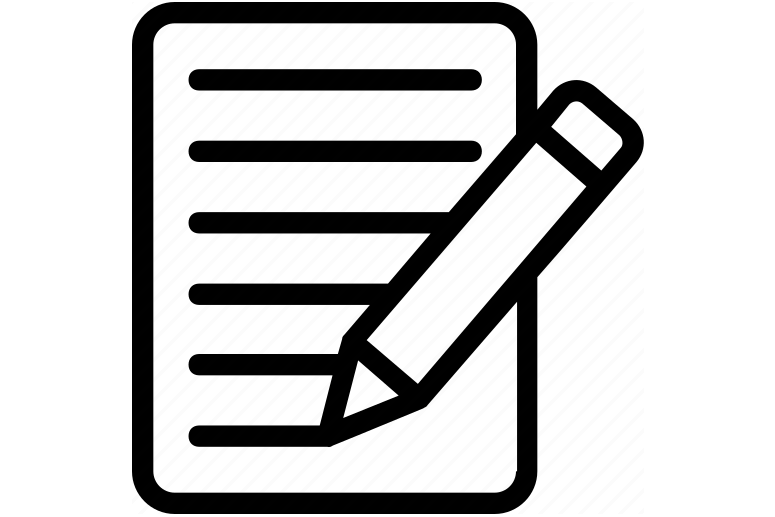
|
If you had any questions about the Sonos Roam, Sonos Roam SL or any of the other products we sell, please don’t hesitate to reach out using any of the below channels:
| info@smarthomesounds.co.uk | |
| Live Chat on our Website | |
| 0800 677 1100 |